Online Campus - Assignments: Turnitin Feedback
Instructor Feedback
If the instructor provides feedback using the Turnitin Feedback Studio, students will accesss the feedback in a different location. First, access the Assignment tool.
To access the Assignments tool:
- Enter the course
- Select Course Work from the course menu
- Select Assignments
- The Assignment tool will open displaying the assignment folders.
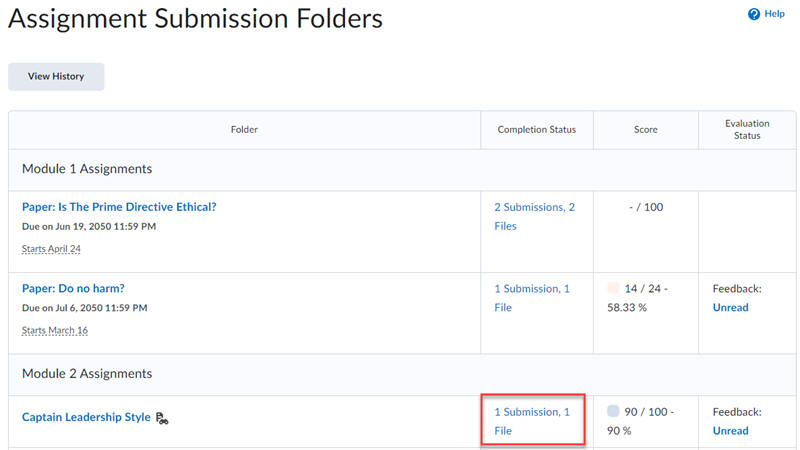 >
>
- If feedback is indicated, select the submitted file
- Do not select the folder
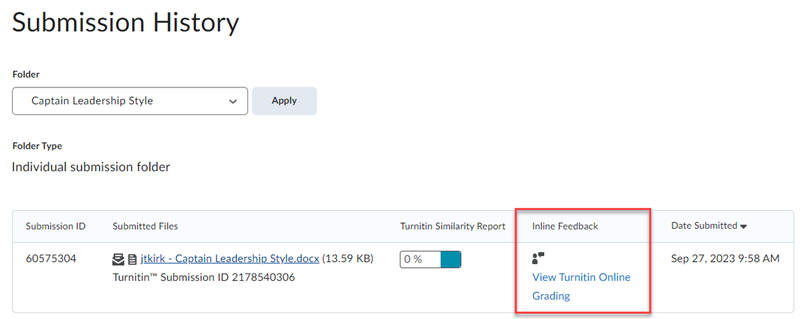 >
>
- Under the Inline Feedback column, select "View Turnitin Online
Grading
- The Feedback Studio screen will open containing feedback from instructor.
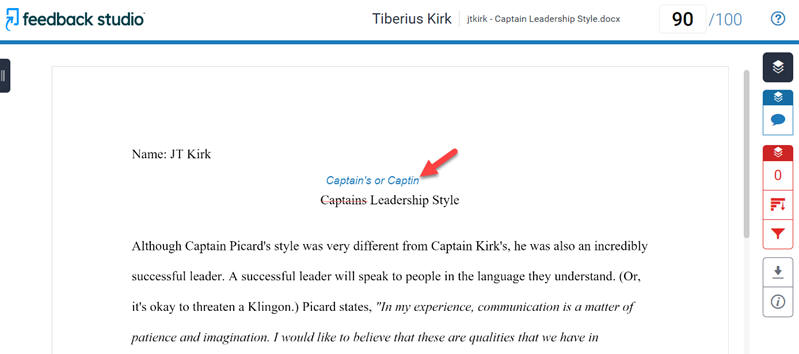 >
>