Online Campus - Quizzes: Summary
Quiz Information
Before you start a quiz, it is a good idea to read any information available about the quiz. The Quiz Summary page will provide you with details about the quiz and any other information your instructor provides.
Opening A Quiz Summary
- Access a course.
- Select Course Work on the course menu.
- Select Quizzes
- The Quiz List page opens.
- Select the title of the quiz
- The quiz summary page will open
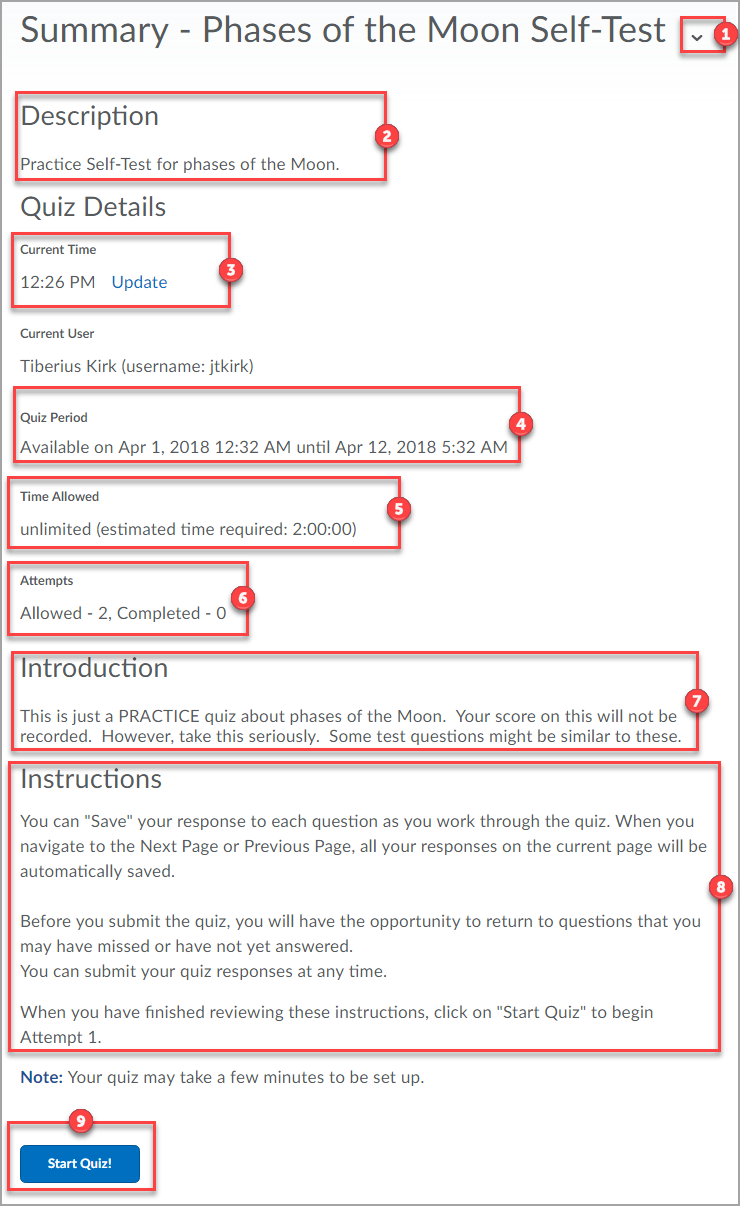
- Quiz Options: Select the drop arrow to see what options are available.
- Description (Dependent): This is an optional item that may be provided by your instructor. It is not required.
- Quiz Details - Current Time: IMPORTANT! The time listed here is the time that is marked as you enter the quiz. If this is a timed quiz, make sure you update this before you enter the quiz.
- Quiz Period: Dates the quiz is available and/or due.
- Time Allowed: Time allowed for this quiz and/or suggested time in which you should complete the quiz.
- Attempts: Attempts allowed for this quiz. Before
you start a multi-attempt quiz, be sure you are aware of the quiz
settings. You may want to study a little more before accessing.
Instructors can apply one of the following settings for multiple quiz
attempts:
- Highest Attempt: Only the participant's highest quiz attempt is counted for the overall grade.
- Lowest Attempt: Only the participant's lowest quiz attempt is counted for the overall grade.
- Average of all Attempts: The average of all of the participant's quiz attempts is calculated and used as the overall grade.
- First Attempt: Only the participant's first quiz attempt is counted for the overall grade.
- Last Attempt: Only the participant's last quiz attempt is counted for the overall grade.
- Restrict Access to Attempts: A minimum and/or maximum percentage (0 - 100) that needs to be achieved on the previous attempt to qualify for another attempt.
- Some quizzes are set to pull from a database of questions. Pulling from a database of questions means you will not necessarily receive the same questions in your first attempt as you did in your second attempt.
- Introduction (Dependent): This is an optional item that may be provided by your instructor. It is not required.
- Instructions: Generic, but important quiz instructions. Notice it says, "You can SAVE your response to each question as you work through the quiz." Saving your responses is a good idea.
- Start Quiz: Selecting this will open the quiz and the time is noted.