Online Campus - Attendance
About the Attendance Tool
The Attendance tool may be used by your instructor to track absences. To access the attendance tool:
Accessing the Attendance Tool
- Enter a course
- Select Course Tools from the course menu
- Select Attendance
Note: Not all instructors use the Attendance tool. Some post their course dates in other areas of the course.
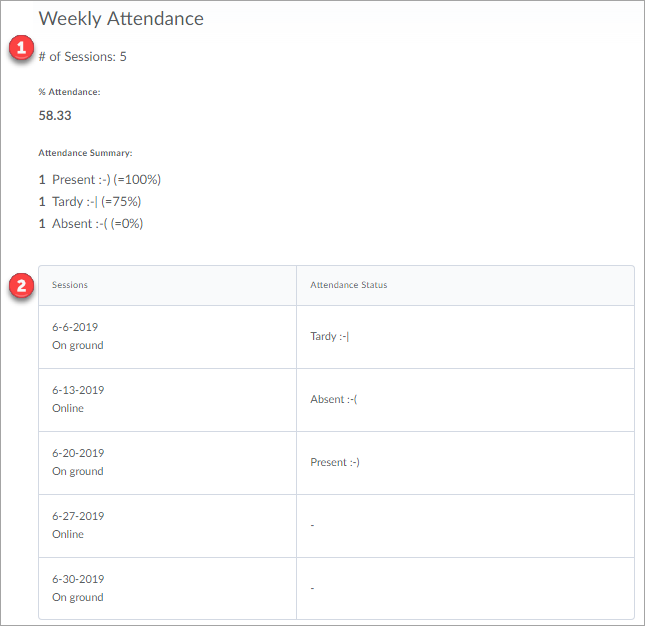
Note: Your instructor can personalize registers and have registers for multiple events. The image above is an example and may not look exactly like the one(s) in your course.
- Register Information: Each attendance register will contain Information about the register. For instance, the number of sessions in which attendance will be taken, your current attendance percentage, and an attendance summary.
- Session Grid: The sessions grid contains two columns. The left column contains the names and/or dates of the individual sessions. The second column contains your status for the individual sessions.