Log In to Online Campus
Always Run a System Check
Any time you log in to Online Campus, you should run a system check. The System Check will confirm your browser is compatible with Online Campus and that certain browser items are enabled. Keep in mind that your instructor may have additional requirements for their course content or course vendor content.
Logging In Through the ChargerNet Website
- Go to the Columbia State website at http://www.columbiastate.edu
- Click on the myCN Logo.

- In the Username field, enter your Columbia State PVT username.
- In the Password field, enter your Columbia State PVT password
- Select the Online Campus link
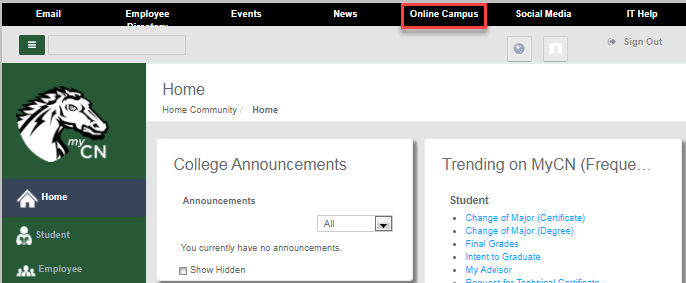
Or
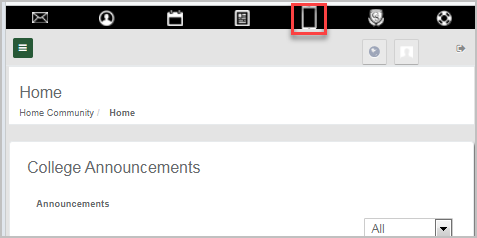
- Run a System Check. (You should do this for each device and each browser you use.)
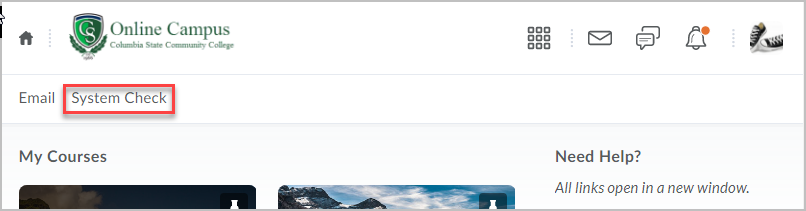
- Go back to Online Campus